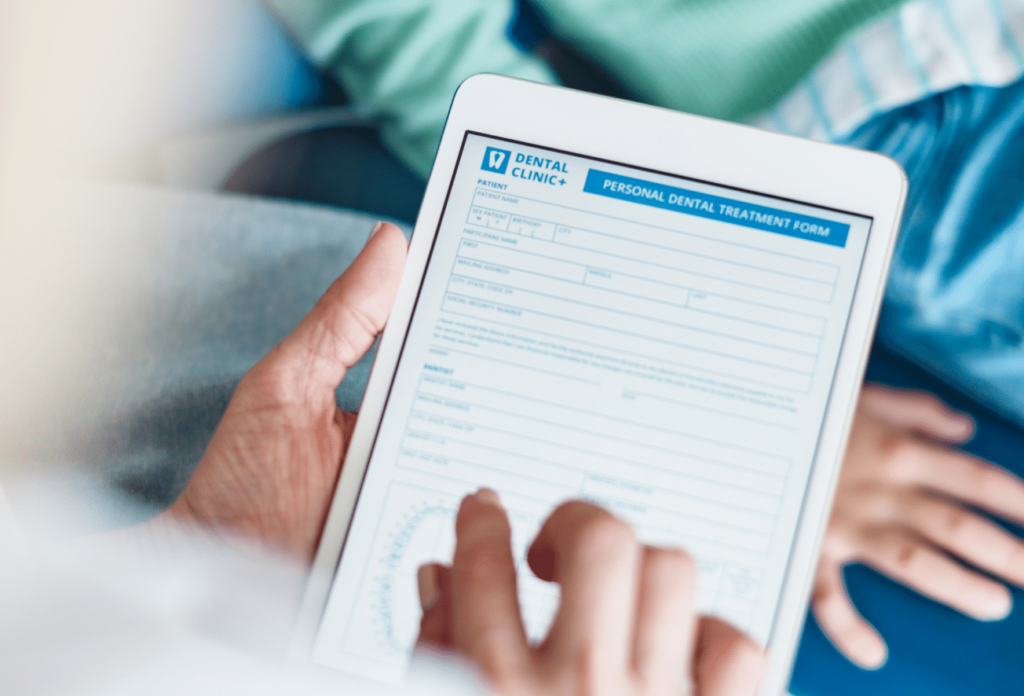“Dirty” data is an epidemic in just about every industry. Healthcare is no different. Due to the complexity and regulatory mandates around healthcare data, data cleansing for the vertical is often more urgent and complicated. Data cleaning is a necessity for multiple healthcare data management activities, including data conversions, data arching, and data exchange.
In this post, we’ll be going over what is data cleansing in healthcare and what every organization should know about it.
What Is Data Cleansing?
Simply put, it’s the process of repairing or removing data that’s stale, inaccurate, incorrectly formatted or structured, duplicative, or incomplete. Clean data is integral to healthcare’s ability to execute digital transformation.
When Does Data Need Cleansing?
Several things can trigger the need for a data cleansing, including:
- Data conversions: Moving data from one software platform to another is a good time for data cleansing. You can choose to purge stale or inaccurate data if you’re not required to keep it per medical record retention regulations. You may also find that reformatting is necessary because your new system fields are different from the previous ones.
- Data archiving: When you move patient data to an archive, you also have the opportunity to clean it first. One of the biggest cleanses in these cases is to remove duplicates. When you do this, it’s much easier to find what you need on your archive platform.
- Data exchange: Different systems need to share data to support interoperability. However, you can send dirty data to the new system. Well, you could, but it would be very effective or useful. Cleaning the data before you share equates to better outcomes.
Cleansing of Data Often Pushed from Priority
Your healthcare IT team, whether internal or third-party, typically has a full plate, managing infrastructure and improving it. These IT professionals often don’t have time to cleanse data, so it’s never a priority. The problem is that when this doesn’t happen, data gets even dirtier and causes more problems. It can also cause implementations to stall because the data isn’t ready. That costs you time and money.
Outsourcing a data cleanse with companies like InfoWerks ensures that the process is timely, compliant, and accurate. We’re healthcare data experts and know all about how to take dirty data and transform it into clean data.
Learn More About Data Cleansing Services
If you’re a healthcare entity searching for a comprehensive data clean, talk to our experts about how we can make it pain-free!