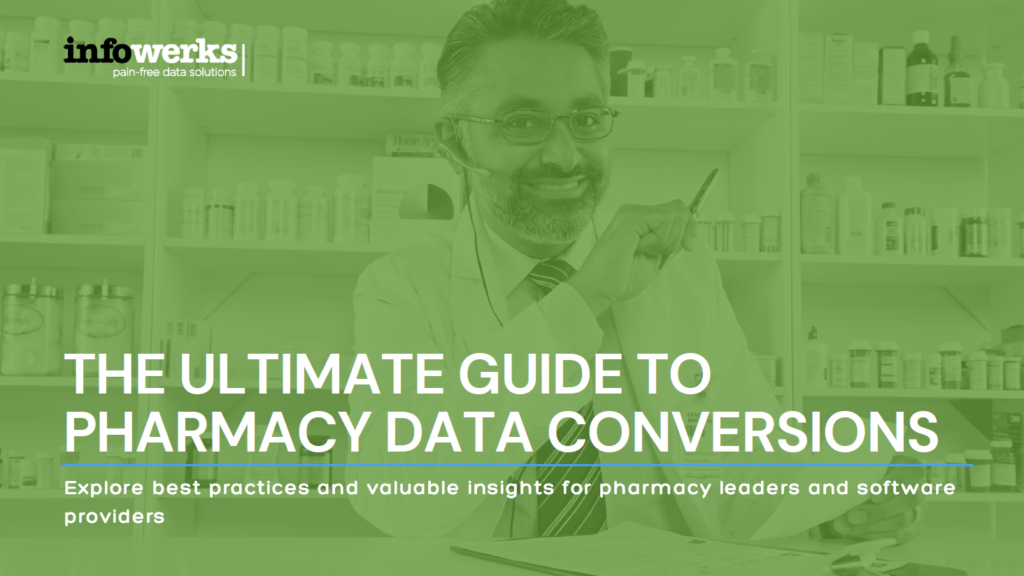To archive or not to archive? That’s not really a question anymore. Archiving a legacy system provides many benefits for healthcare organizations. When selecting a platform, you’ll want to compare features, but what ones are critical for a legacy archiving system? Let’s find out.
Making the Case for Archiving
Just in case you’re on the fence about archiving, here are some more details on how it benefits healthcare.
- Streamlining workflows: Using a central repository for old records means there’s one spot to look, not multiple legacy systems.
- Meeting medical record retention regulations: You must keep patient records to satisfy requirements. Archiving allows you to do this with fewer challenges.
- Saving you money: Legacy systems are expensive to keep running. Archiving platforms are much more cost-effective.
- Compliance and security: Older systems that no longer receive updates could be ripe for hacker penetration. Cloud-based archiving solutions are safer and meet HIPAA and HITRUST compliance.
To achieve these advantages, you’ll need to find a legacy archiving system with specific features.
Must-Have Features for Your Legacy Archiving System
Many platforms have the same foundational functionality. However, not all deliver the necessary features. Further, many aren’t healthcare specific, so they may not meet your specifications. When seeking an archiving solution, these are the attributes there are non-negotiable.
- Search and filtering: The system should have a robust search and filtering capability so you can find what you need fast.
- Audit reporting: You never know when an audit may come your way. If you don’t have reporting abilities, you can spend hours or even days gathering information. Make it easy for your staff with print-ready audit reports.
- Encryption: Beyond compliance and basic security, opt for a tool that encrypts data, providing another layer to protect data.
- Storage of documents, images, and data: One thing lacking from many systems is the ability to hold images or the inability to transfer certain formats. Images are critical for record retention. Pharmacies often want to archive patient signatures, while hospitals and providers need to store x-rays, scans, or pictures. Make sure that the system you select is compatible with the images you want to archive.
- Web-based: When an archive is web-based, users can access it from any device with a password. You aren’t limited to specific machines. If your system doesn’t provide this kind of accessibility, you’ll likely face productivity challenges and delays.
- Simplicity: Not all technology has a steep learning curve. You certainly don’t want to deploy a system that requires hours of training and is unnecessarily complex. Choose a system with an intuitive interface, and most people can learn in just a few minutes.
- Multiple locations: Pharmacies and healthcare systems often have more than one location. If that’s your situation, you need a tool that can handle this yet still be under the same centralized archive. Otherwise, you’ll have to toggle back and forth.
- Permissions: With multi-location scenarios or just in general, you probably need different permissions for different users. For instance, you may limit some users to a specific location, while admins have unfettered access.
Ready to Find the Right Legacy Archiving System?
If you’re ready to ditch legacy systems and archive, we invite you to learn more about our solution—ViewMaster. It’s user-friendly, scalable, affordable, and secure. See how it works by watching our video. Then book a quick demo with our healthcare data management experts!