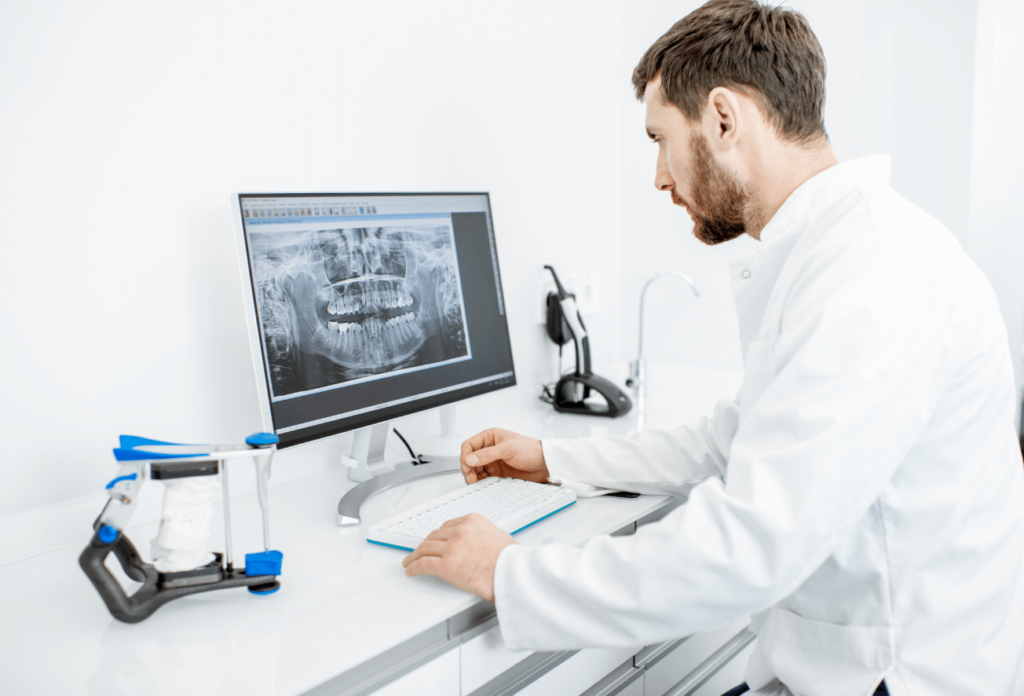In the realm of healthcare, bankruptcies seem unlikely and rare. After all, healthcare is a for-profit business in the U.S., and every consumer needs it. Unfortunately, pharmacy bankruptcy is rather common. When this occurs, there are many different scenarios as to what happens next. In this post, we’ll explore those options and offer commentary on the rising trend.
Independent Pharmacies Are Closing at High Rates
According to an article in JAMA Internal Medicine, one in eight pharmacies closed from 2009 to 2015. The overall number of pharmacies increased, but the study revealed independent pharmacies to be the most at risk. They were three times more likely to close than chains. Those most vulnerable include rural and urban, in low-income areas, pharmacies.
Chains Not Immune
Chains aren’t immune to closures. One of the hardest-hit areas is grocery store pharmacies. Grocery stores once found pharmacies to be revenue drivers, but major declines began in 2017. The expected returns kept dipping, while the pharmacy department’s payroll remained the highest of all others.
Grocery store chains found it too hard to compete with new alternatives like digital pharmacies. Many also found they didn’t have any negotiation prowess to receive more competitive reimbursements.
Further, the top chain pharmacies in the U.S. have also closed low performing stores or consolidated after acquisitions.
Consequences of Closures

There are some unfortunate side effects of pharmacy bankruptcy. Another study published to the JAMA Network Open included an analysis of over 3 million consumers over age 50 who take a cardiovascular medication. Approximately 3% of those patients used a pharmacy that had subsequently closed.
For the first three months post-closure, medication adherence plunged by 5.9%, 5.71%, and 5.63%, respectively. The research concluded this continued for one year after closure. Medication nonadherence is an epidemic in the U.S. It costs the health system billions every year and causes deaths, hospitalizations, and worsening chronic diseases.
If a pharmacy goes bankrupt and no acquisition occurs, this creates pharmacy deserts. This term describes areas in the country where consumers have limited access to prescriptions. They aren’t just in rural areas. Metro areas like Chicago, Philadelphia, and Detroit have them as well.
The consequences of pharmacy bankruptcy or closure is a ripple effect. Independent pharmacy advocate groups like NCPA (National Community Pharmacy Association) are trying to minimize closures to ensure care continuity, but the COVID-19 pandemic made it harder. It’s been an economic disruption, unlike any other, and created a host of new challenges for all pharmacies.
Pharmacy Bankruptcy or Closures: What Happens?
Several scenarios can play out when a pharmacy files bankruptcy or closes.
Acquisition of Patients
Another organization can acquire the pharmacy’s patients. They still close the location but “buy” the patient records and become the custodian. The new pharmacy of record then sends communications to the patients, advising them of the change. Acquiring pharmacies use patient data sets to create target outreach for groups, especially the most vulnerable.
Store Takeover
Acquisitions of bankrupt pharmacy can also include a full store takeover. The acquirer purchases all assets of the pharmacy. They can then rebrand and reopen under a new name and hopefully retain loyal customers. They’ll also need to communicate with patients to let them know what’s happening. Data conversions and archiving are often part of this process as well.
Records Go to Archive
In some cases, there is no acquisition of patients. However, the pharmacy must still legally retain patient records for a set amount of time. They can archive these records in a secure, web-based platform that leaves them accessible to auditors or patients.
Supporting Pharmacy Transitions of Any Kind
As a partner to the pharmacy industry, we’ve helped bankrupt and closing pharmacies transition with data management solutions. From easy archiving to the most complex data conversions to rebranding and communications, we are pharmacy transition specialists. Contact us today to learn about our pharmacy transition services.