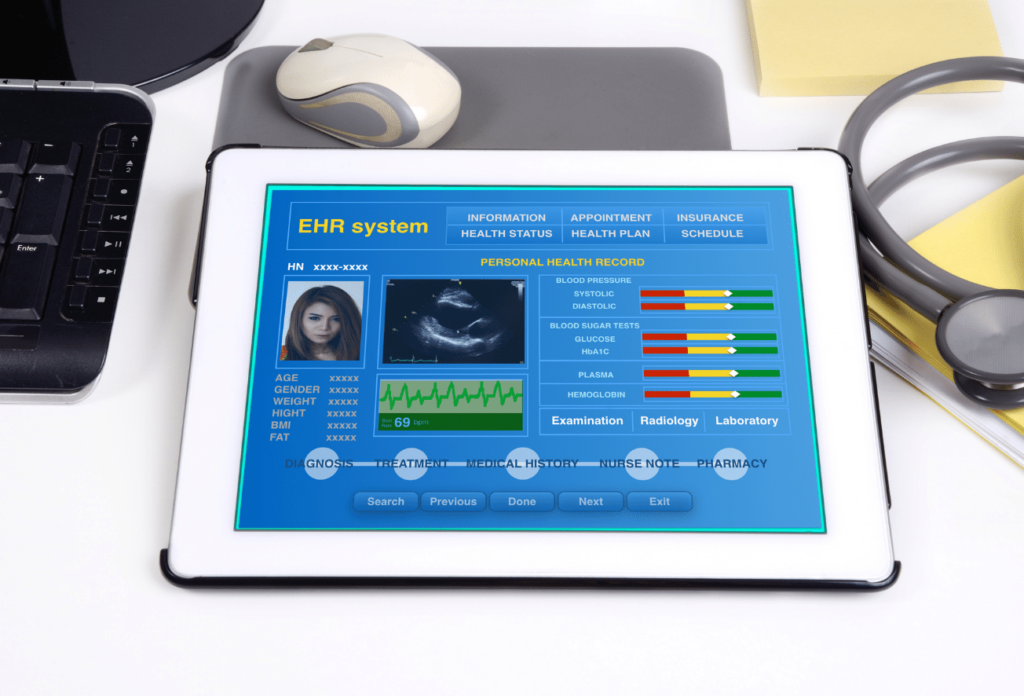Acquisitions, mergers, and consolidations have always been part of the healthcare landscape. In a year of a pandemic, financial uncertainty, and healthcare infrastructure challenges, they are becoming more common. While there are many facets to these transitions, some of the most important relates to data management. How can healthcare successfully manage a healthcare data migration during such times of change? It starts with classifying data into three categories:
- Data to convert
- Data to archive
- Data to purge
Let’s review each classification and how to achieve a successful healthcare data migration during transition.
Data to Convert
During an acquisition or merger, there are likely multiple redundant systems. The objective is to choose one single source of truth for each health information system (HIS). Once you determine the platform you’ll be using, you’ll need to consider a data conversion.
How much data should you convert? There’s no standard, but in our experience, most organizations choose to move two years plus current. However, you’ll need to decide what makes sense for your operations and users.
Converting data from one HIS to another isn’t typically a straight line where all fields match. It requires a thorough review of the old system and the new system. Consideration of numerous factors is necessary before you start. Focus on field mapping and locating any hidden data to ensure the most accurate conversion. Working with a reliable, well-experienced data conversion partner will make the process seamless and pain-free.
Data to Archive

What do you do with the data you don’t convert? Per medical record retention guidelines, you must keep patient files for a period of time. That’s usually seven to 10 years, depending on your state.
Instead of moving old data to your new system, archive it instead. Archiving provides a central, searchable repository of records. You’ll also be able to decommission the legacy system, which will save you money and time.
When selecting an archiving system, there are key features you should seek:
- Cloud-based, so it’s accessible from any device with an internet connection.
- Ability to search and filter.
- Multiple file and image types accepted.
- Intuitive user interface, so users can learn it in minutes.
- Reporting functions for auditing.
- HIPAA and HITRUST compliant.
- Encryption while data is in transit or at rest.
These are the basic features of any solid healthcare archiving tool. Additionally, you should ensure that your archive has a redundant backup to ensure you never lose access.
Data to Purge
Purging is a good thing in the data world. But what can you really discard? You are legally able to remove any patient records outside of the record retention time period. So, if you have to keep records 10 years from their origin data, anything beyond this is fair game to purge.
Another category of data to purge is that which isn’t linked to any patient or record. There could be a large amount of disconnected data in your systems. Converting or archiving it isn’t necessary, so it’s best to purge.
The final area of purging relates to stale data that isn’t PHI (protected healthcare information). For example, your healthcare system may have patient, payer, or provider contact information that’s no longer active. Start fresh when you convert by leaving this data behind.
How Will You Manage a Healthcare Data Migration?
If you’re beginning the process of an acquisition or consolidation, planning for your data should be part of the conversation. You have crucial decisions to make on what you convert, archive, and purge.
If you’re not sure where to start, our team can help. We’ve performed tens of thousands of data conversions, archived billions of records, and purged systems securely.
Contact us today to learn more about our solutions.