Converting to a new pharmacy software platform doesn’t mean that you have to keep your legacy system running. You are required to keep patient records for a minimum of 10 years per Medicare Part D requirements. However, you don’t have to waste dollars keeping old systems available. Decommissioning legacy systems can be a massive win for pharmacies with many benefits.
Benefit One: Save Money

We’ll start with the most obvious benefit—reduced costs. Keeping a legacy system up and running means you’re still paying those monthly fees. That’s a fixed cost that could be better allocated elsewhere.
To switch to an archiving solution, you’ll pay one fee for your migration at the beginning. No monthly fees required!
Benefit Two: Ensure Compliance
Legacy systems may no longer be supported, which could mean that the software is no longer updated. Without crucial updates, the systems may be vulnerable to breaches.
When you decommission and move to an archiving tool—one explicitly built for pharmacy data—your data will be secure and fully compliant with HIPAA.
Benefit Three: Find Records Faster
How easy is it to find old records in your legacy system? Depending on functionality and features, it could be time intensive.
With an effective and efficient archiving solution, you can effortlessly search based on filters like patient name, prescriber, or date ranges. If you need to respond to an audit or patient request, it will take minutes, not hours.
Benefit Four: Store Multiple Record Types
One challenge with old systems is they may not provide you access to all the different record formats, including documents and images. If they are stored in your old system, you may be limited by the size of files or other restrictions.
With a more robust platform, you can store documents, data, and limitations, no matter the size.
Benefit Five: Create Reports for Audits Quickly
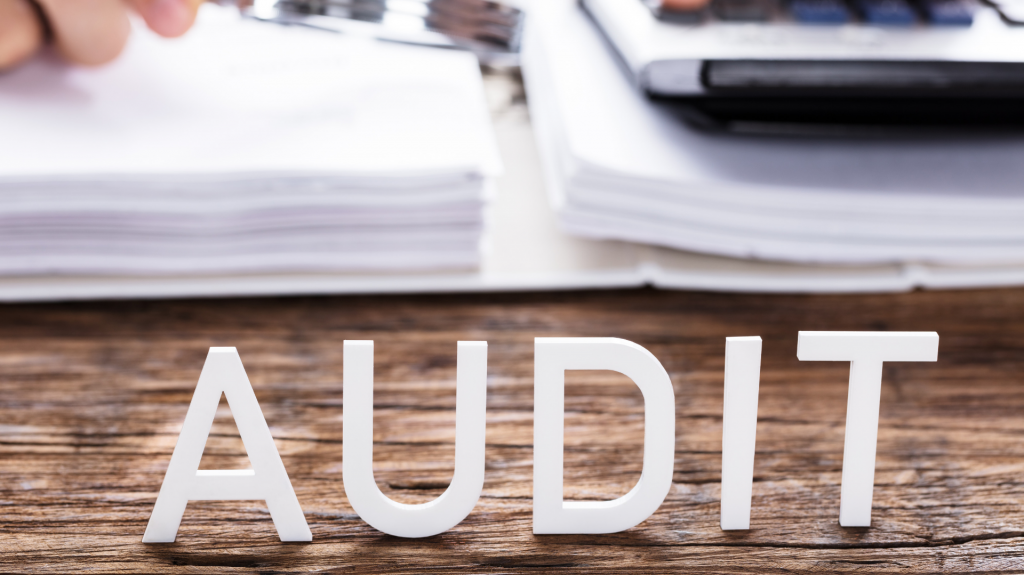
Have you ever been hit with an audit and needed a report fast? Trying to create one in your legacy system could be problematic. Instead, with an archiving tool, you can create and print reports in mere minutes, meeting your audit requirements.
The Better Alternative to Archiving
It’s time to sunset your old software and reap the benefits of decommissioning legacy systems. Retain access with a web-based searchable archive like ViewMaster. With an intuitive dashboard, there’s no training required. Just log in and search. Plus, you can manage access as well. If you have multiple stores being archived, assign permissions based on the store level, regional level, or define admin access to all data.
Experience a better way to archive with the pharmacy data experts at InfoWerks. See ViewMaster in action today by requesting a demo.