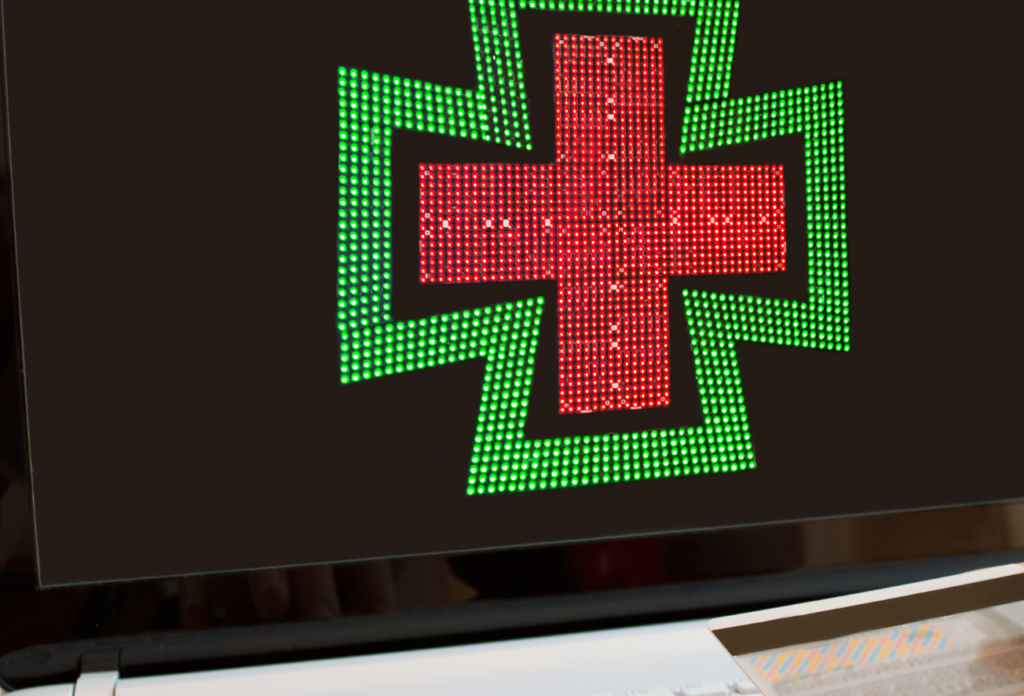
Pharmacies have patient records, just like hospitals and providers. They typically live in a pharmacy software management system, allowing pharmacies to monitor each patient’s prescriptions. There are often times when pharmacies need to offload some of these records rather than purge or delete them. When this becomes a need, pharmacy record archiving is a great option.
What Is Pharmacy Record Archiving?
Archiving pharmacy records is the process of migrating patient data from software to an archiving platform. It becomes a vessel for long-term storage that’s secure and compliant with HIPAA and HITRUST.
What Prompts the Need to Archive?
There are several reasons pharmacies choose to archive. Here are common scenarios:
- Moving to a new software: If you switch to a new pharmacy management system, you’ll need to convert and/or archive data. Typically, you don’t want to move all your data into your new system. Some you can purge, but other records you need to keep to follow medical record retention laws.
- Closing a pharmacy: If a pharmacy closes, someone still has to be the custodian of those records. In an acquisition, the buying pharmacy may select only the last few years to migrate to their software, archiving the rest. If the pharmacy shutters without a purchaser, the pharmacist in charge still needs those records to be accessible.
- Creating more space in an existing system: Pharmacies that have been using the same software for years often consider archiving to free up space so that the platform performs better.
- Eliminating on-premises legacy systems: Some pharmacies have on-site servers from legacy software. They are still paying for the equipment and system and can eliminate this tool with a cloud-based archiving solution.
The Benefits of Pharmacy Record Archiving
Opting for data archiving can deliver many benefits for pharmacies. Those include:
- Easy access: A web-based solution allows users to access records anywhere with a login.
- Audit readiness: An archiving platform can offer print-ready audit reports if you need them.
- Cost savings: Retiring legacy systems and physical servers will save you lots of money.
- More secure: An encrypted archiving platform is more secure than a legacy system, which may not be supported any longer.
- Storage for all: You can archive documents, images, and data in one spot.
- Searchability: Need to find something fast? Robust search parameters reduce the time to find specific records.
Considering Archiving?
If your pharmacy is in a situation where archiving can be helpful, the next step is to find the best solution. Our archiving system, ViewMaster, offers all the features and functionality you need in a compliant manner. Check out how it works by downloading the ViewMaster for Pharmacy product sheet.
