Dental Patient Record Archiving: What Dentists Need to Know
October 27th, 2020
Dental patient record archiving is an excellent way to store files that aren’t active to meet record retention regulations. See how it works.
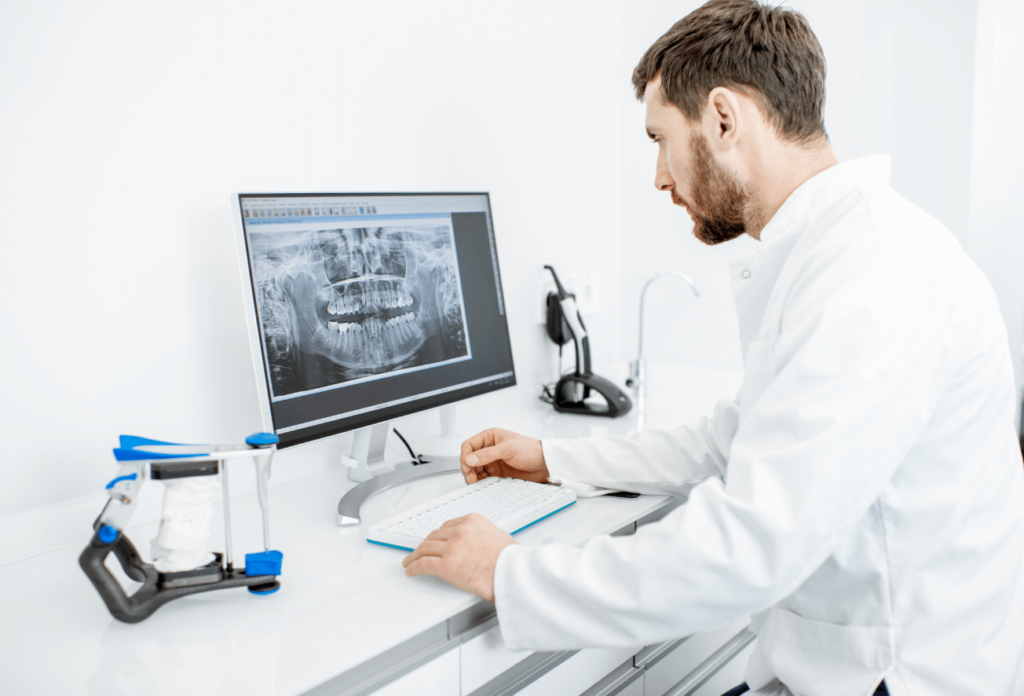
The dental field, just like any other healthcare sector, keeps patient records. These records include the history of the patient’s dental health. They may include x-rays, charts, payor information, and more. In many cases, dentists determine archiving some of their older data is necessary. So how does dental patient record archiving work?
Why Archive Dental Patient Records?
There are several reasons why your dental practice may choose to archive patient records. The first most common reason is a switch in dental practice software. If your office is changing its platform, you’ll need to convert active data to your new software.
Patient records that are no longer active, however, must remain accessible. Dental patient record retention laws vary by state, but generally, you should maintain them for 10 years.
Another cause of archiving is to decommission a legacy system. If you still have your old software running only as an archive, you’ll likely save money and time using a secure, cloud-based archive solution. Archiving is a one-time fee plus a nominal hosting amount. Right now, you could be paying monthly usage, storage, and more costs to keep your legacy system afloat.
A third reason to archive data could be that your current software is running slow because it’s holding too much data. You may be able to offload some of those records to archive to improve performance.
Essential Features of a Dental Patient Record Archiving Platform

There are numerous archiving solutions available to businesses. Some options don’t specialize in healthcare records. While these companies may have a great product, they don’t understand the nuances of patient data and the regulatory and compliance rules.
When comparing archiving platforms, seek out those with:
- Web-based access: User can log into the system from any computer with an internet connection.
- Intuitive user interface: An easy to use solution means little to no training, so it’s ready to access immediately.
- Compliant with HIPAA and HITRUST: Your chosen platform must take into consideration these regulations.
- Search and filtering: Finding what you need should be simple, so search and filtering are must-have features.
- Print-ready reports: In the case of an audit or patient request, being able to print reports in a few minutes makes the process quick and painless.
- Documents, files, and images: Dental records include images and x-rays, so you need an archiving platform that can handle any type of file.
- Multiple locations: Have more than one location? Combine your archives into one. With permission controls, you can determine who can see which records.
- Encryption: If migrating data to an archive, select a provider that encrypts while data is in transit or at rest.
Is Dental Patient Record Archiving Right for You?
If your dental practice is migrating to a new platform, has an active legacy system, or is dealing with software performance issues, then yes, it is!
Explore how our patient record archiving solution, ViewMaster, works. Watch the video, then request a demo.