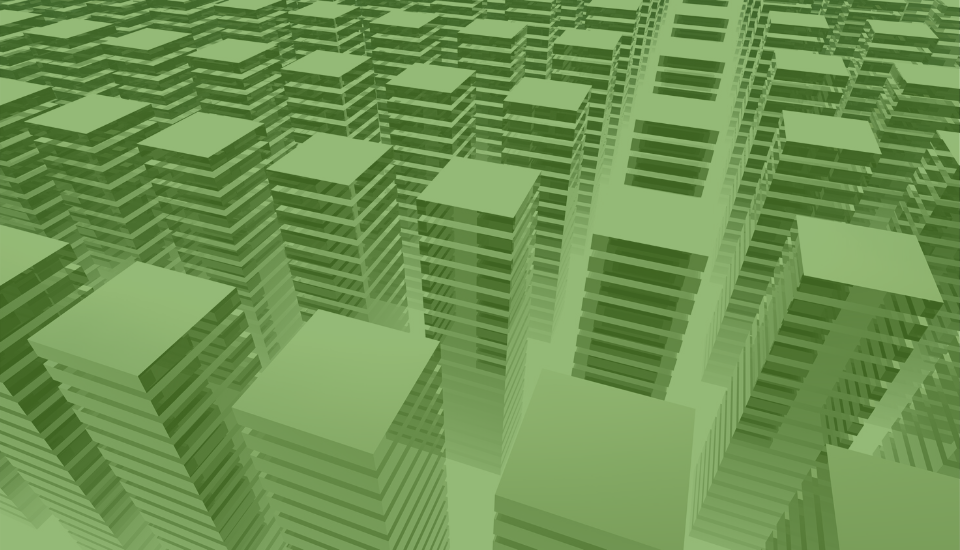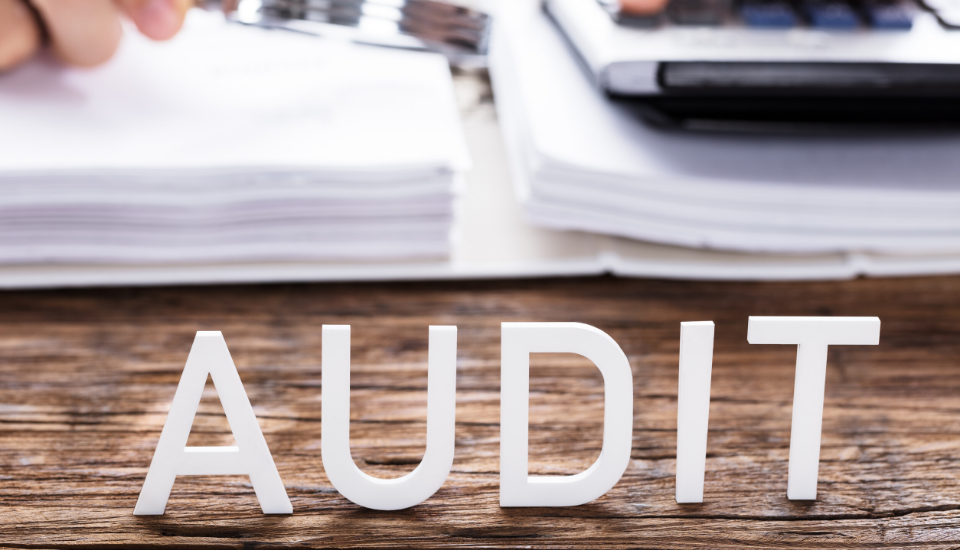
A pharmacy audit is never a fun experience, but they aren’t something you can avoid. These audits could be compliance related to Medicare and private insurance claims. The quantity of audits seems to continue to rise, with many pharmacies balancing multiple ones at the same time. These activities take considerable time away from your normal operations, but you may be able to mitigate that with archiving.
The True Cost of a Pharmacy Audit
The trends in audits appear to be focusing on finding clerical errors. Auditors have attempted to reclaim reimbursements even when patients were provided the correct drug and dosage.
While those real costs can impact a pharmacy, the bigger issue is the time it takes to comply with an audit. Much of the time, audits require the attention of pharmacists and technicians. Much of this time is spent on gathering requested information and documentation. When you’re focused on audits, then you have less time to care for patients and run a business.
Minimizing the Impact with Archiving

Having documentation accessible is the number one must-have for an easier audit. Getting documentation and images of signatures is critical but rarely simple. The issue often is the result of using multiple systems.
If you currently still have a legacy system housing old records, then finding what you need can be a significant challenge. When you first receive audit rules and scope, the next step is gathering and reviewing documents. Searching a legacy system can be tedious and inefficient.
Instead, many pharmacies have migrated older data into a searchable, secure archive. With a pharmacy archiving system, you can search and find what you need in minutes. It’s a turnkey web-based solution that satisfies record retention requirements and allows you to be audit-ready. In fact, you can create print-ready reports to meet audit obligations.
One of the most common mistakes that auditors will be looking for is patient signatures or proof of delivery. These are typically image files and may be hard to retrieve from old systems. With an archiving hub, any image format can be stored for quick retrieval.
The reality is that audits are a part of running a pharmacy. Trends point to more rather than less. However, you can reduce the impact of audits when it comes to time and worry. Learn more about pharmacy archiving today with our transaction viewing tool, ViewMaster.