What Healthcare Organizations Need to Know About Data Migrations
June 29th, 2020
A healthcare data migration requires a secure, seamless transition from one system to another. Find out what healthcare needs to know about data migrations.

Data migrations are a normal part of healthcare operations. Hospitals, healthcare systems, pharmacies, and providers change health information systems (HIS). This process includes much more than removing data from one system and ingesting it into another. There are considerations for security, privacy, and accuracy.
In our 23 years of migrating healthcare data, we’ve developed a series of best practices. Now, we’re sharing them with you. The more you know, the less stressful the process!
Migration Types
Depending on your needs, the migration may have different parameters. There are two main paths for migration: converting to a completely new target system or pushing data to existing ones.
A New Target System
This scenario describes the complete sunset of the existing system. You want to convert existing data, within a specific range, to an “empty” system. This option doesn’t mean you migrate all the data from one system. You can choose to archive what’s not current, based on the definition.
An Existing System
This type of migration is typical during an acquisition or consolidation. You need to move data from one system into your system that’s in use.
In either of these circumstances, a substantial conversion workflow should be in place. Here’s what we want healthcare professionals to know.
Purging Is a Good Idea
If you have data points in your EHR or pharmacy system, you likely have unconnected data. The data is not attached to a record. Purging this type of data makes the migration easier.
Additionally, you may want to filter out inactive patients. Now, you still must adhere to medical record retention requirements. You can do that with an archiving tool, instead of pushing it to your new system.
Patient Matching
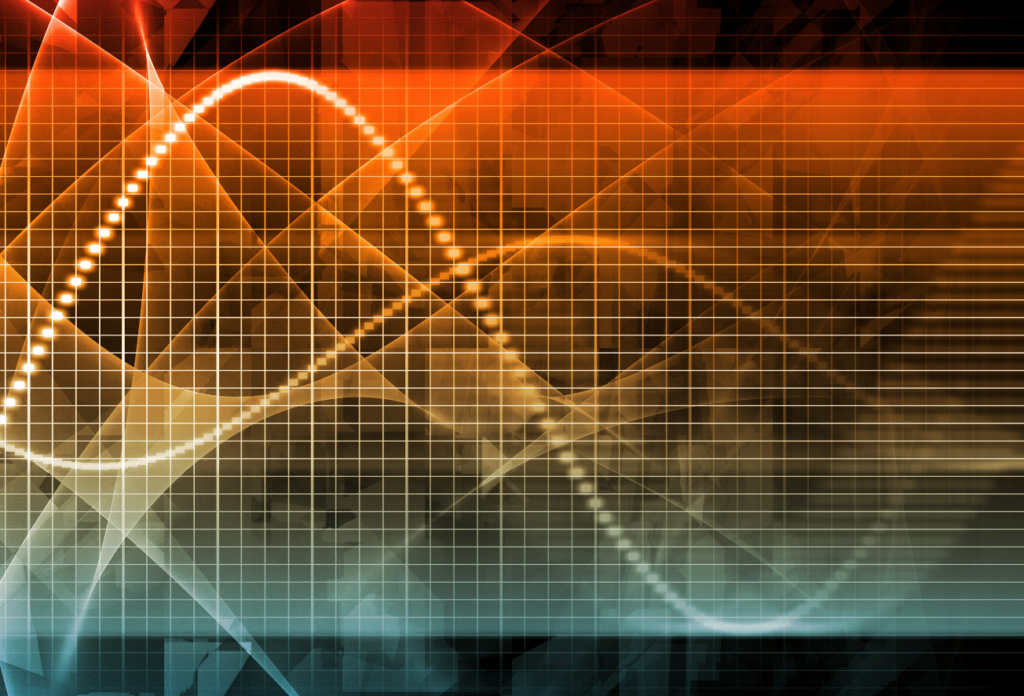
If you are moving data from a system to an existing system, the patient may already exist. This concern is likely to occur when there is an internal consolidation. You may have been using multiple HIS platforms that each has a patient profile. Patient matching can include fields for name, date of birth, and SSN.
You’ll need to work with your data migration partner to establish ways to merge these files. Otherwise, you’ll have a duplicate problem.
Field Matching
Even though HIS software uses many of the same fields. It’s rarely a one to one match. Rather, the process requires advanced programming skills to ensure accuracy. Further, fields can be misused. If that’s the case, it’s another challenge to resolve.
Systems also use codes, abbreviations, and other non-standard information. There are multiple fields with structured and unstructured data that require analysis. From that analysis, you can develop the right migration plan.
Validation
One of the most critical steps in migrations is data validation. You and your new software vendor should review how the test data looks in the new system. This is a time to verify that field matching is accurate. Never move on to go-live without validation.
Timelines
When you begin a project, you’ll have a preferred go-live date. To meet that go-live, you have to work back from it. There are lots of opportunities to get off schedule. That’s why we provide our implementation guide. It marks every step in the process. It also defines roles and responsibilities. From the beginning, we set up clear expectations. Meeting your go-live date is just as important for us, as it is to you.
Pain-Free Data Migrations
We’ve been perfecting healthcare data migrations for over 23 years. With our healthcare-centric approach, we ensure your data is portable, accurate, and accessible. Learn more about our process today.